STRIVEE MARKETPLACE
Frequently Asked Questions
I can't login to the Marketplace
You have to use the same authentication system as when you registered on the application.
If you registered with Facebook, you just have to click on "Continue with Facebook".

I have just subscribed to a program but I don't have access to it on the application.
You need to update the application after the subscription has been made:
1. Reboot the app by forcing it to close and then restart it normally.
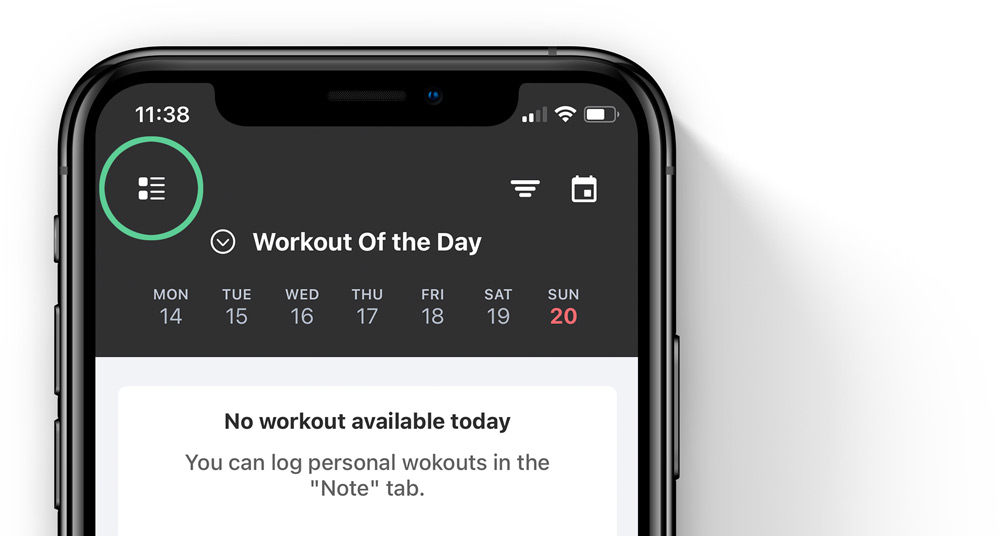
2. Once you are logged into your account, you must click on the icon in the top left corner of the home page and select the program to access it.
I can't pay for a program. I have a window that keeps appearing over and over.
You can subscribe and pay for a program only if you are logged in with your Strivee account.
If you have not yet registered, you will need to download the Strivee mobile application (AppStore / Google Play store) and register from it.
I can't register
Registration on Strivee must be done from the mobile application.
You will first need to download the application from the AppStore or Google Play store and then register directly on the downloaded mobile app.
I can't cancel a subscription
To cancel a subscription, you will need to follow these 5 steps:
1 - Go to the Strivee marketplace.
2 - Login with the same login credentials as the application if you are not already logged in.
3 - Click on your profile picture in the top right corner of the site.
4 - On the drop-down menu, click on "My Subscriptions".
5 - Click on the "Cancel subscription" button on the subscription concerned.
My problem is not listed
We do our best to be available and help you as much as possible.
You can contact us directly on our Instagram @strivee.app account (this is where we will be the most responsive).
If you prefer, you can also send us an email to support@strivee.app so that we can find a solution together.